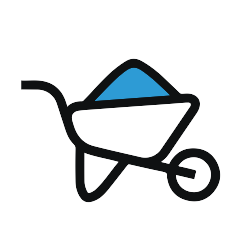Construction Inspection Mobile App
Depending on the construction site and the required work, there are certain precautions and hazards that should be assessed during construction inspections.
5,000 Companies save time and money with GoCanvas






Based on the level of risk assessed (Risk Level 1, 2, or 3), field inspectors can address any concerns that should be fixed before the final building inspection.
The construction work field inspections app is incredibly user friendly. Depending on the Risk Level selected, the app automatically shows you only the required content specific to your inspection site, saving time and getting rid of forms that you may not need to fill out. The construction occupational safety form covers all areas of the project, including the roof, roof exterior walls, piping, plumbing vents and construction materials used.
For example, as a construction safety inspector assessing a Risk Level 2 construction project near completion, you can use our app to quickly and conveniently complete your final inspection to ensure compliance with building safety codes. Once completed and approved, field inspectors can sign off on the inspection form electronically.
GoCanvas accounts come
with hundreds of form templates




Don't take our word for it...
“I’m not a tech guy and I was able to pick this thing up in probably an hour, and actually start to build apps. I’ve done them over lunch when I’ve gotten frustrated with a process that didn’t exist in our company. So for non tech people who’ve got a problem, the support here is awesome and I’d recommend it to anybody, not just in our industry.”