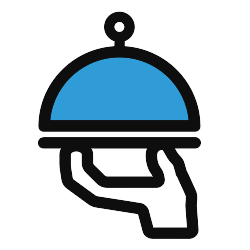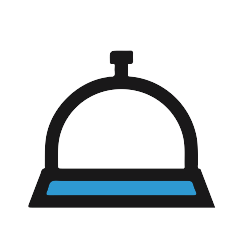Wedding Guest List Worksheet
When it is wedding time, and you are the bride, you want everything to be just right - especially the guest list.
5,000 Companies save time and money with GoCanvas






When you download the Wedding Guest List Worksheet Mobile App to your smartphone, you are one step closer to ensuring all your friends and family members show up for the big day. Don't struggle with building the perfect Excel spreadsheet - just pull up all the information in the palm of your hand.
Customize the data you'll capture to meet your needs so you can reach out to everyone. Collect names, address, phone number, number in party, email address and all associated contact information. If you are serving food at the reception or rehearsal dinner, make sure to capture any food preferences.
Once you build your guest list, you can better plan your wedding budget, and quickly and easily send out your invitations for the big event! Capture the responses to the RSVPs, build your seating chart and, after the "I dos," gather all the information up to send the thank-you notes.
All this wedding day information is saved instantly to your GoCanvas Cloud for quick and easy access. Create a PDF form and send the information to your wedding planner, mother and mother-in-law. GoCanvas has the ability to capture photo images using your mobile device.
Want something specific? Try our catering worksheet for special events.
GoCanvas accounts come
with hundreds of form templates




Don't take our word for it...
“I’m not a tech guy and I was able to pick this thing up in probably an hour, and actually start to build apps. I’ve done them over lunch when I’ve gotten frustrated with a process that didn’t exist in our company. So for non tech people who’ve got a problem, the support here is awesome and I’d recommend it to anybody, not just in our industry.”