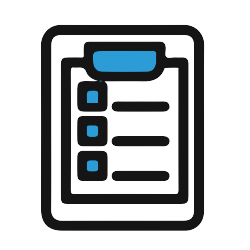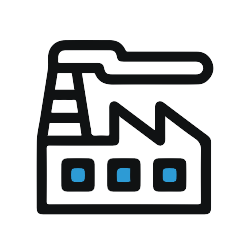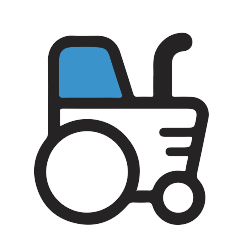Restaurant Shift Change Checklist
Restaurant managers can ensure a smooth transition from breakfast or lunch to the next shift using the Restaurant Shift Change Checklist Mobile App.
5,000 Companies save time and money with GoCanvas






Don't let shift changes cause chaos - use this checklist so you have names and duties of your employees as they come and go.
This app is fully customizable to meet your restaurant needs so each restaurant manager - even those in training - are ready for opening and closing and shift transitions. Capture information including: employee names, job assignment, job restrictions, time off/shift change requests, morning shift responsibilities, closing shift work, and all tasks to be completed. Make sure all cleaning is done, floors are swept and mopped and that coffee pots are cleaned and ready for the morning crowd.
This checklist should be completed at every shift change in order to address any shift schedule issues before they become a problem. Alert the next shift of any staff or food issues by tracking them in the notes field. Keep an excellent customer service rating by keeping shift handover issues to a minimum.
As restaurant staff, use this app to make sure that daily operations are running smoothly between shifts. Using this app for creating a checklist improves guest experience during shift changes through common practices and procedures. As a business, use this restaurant employee scheduling tool to resolve any issues or problems that arise during shift changes among restaurant staff. As restaurant owners, improve overall restaurant operations though using this app to help with the shift scheduling process among restaurant employees.
This checklist can be downloaded to an iPhone, iPad, or Android device. All checklists are saved in the GoCanvas Cloud, and saved for your records, and with appropriate security, are accessible to the next shift manager, and other managers as appropriate. Generate the final inspection form into a PDF to email upon request. If you need a different restaurant app, check out the restaurant checklist app
GoCanvas accounts come
with hundreds of form templates




Don't take our word for it...
“I’m not a tech guy and I was able to pick this thing up in probably an hour, and actually start to build apps. I’ve done them over lunch when I’ve gotten frustrated with a process that didn’t exist in our company. So for non tech people who’ve got a problem, the support here is awesome and I’d recommend it to anybody, not just in our industry.”