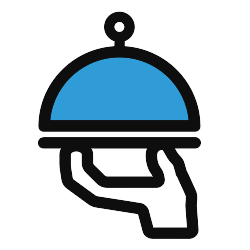Culinary Catering: Creating a Room Arrangement
Banquet rooms are used as venues for a range of events, such as wedding rehearsal dinners, wedding receptions, business meetings, corporate events, private parties, birthday parties and other special events.
5,000 Companies save time and money with GoCanvas






A banquet room will have tables and chairs, as well as food and beverages. Often, a banquet room will also feature space for a dance floor.
The layout and design of the banquet room is the responsibility of the catering manager. This should be done in conjunction with the customer for easy traffic flow and food services, especially depending on what the catering menu consists of. There are special considerations for the banquet room that need to be addressed by the catering manager to efficiently design the room for easy traffic flow and food service.
Use the Culinary Catering: Creating a Room Arrangement mobile app to draw the layout of the room to accommodate the event. Be sure to label each item so that a set-up crew could follow the diagram with a minimum of questions. The following are some of the fields you will find in this app: tables, exits, kitchen, coat area, chair positions and the buffet line.
Once you've submitted the completed room arrangement, the data is emailed to you as a PDF and saved to the GoCanvas Cloud.
GoCanvas accounts come
with hundreds of form templates




Don't take our word for it...
“I’m not a tech guy and I was able to pick this thing up in probably an hour, and actually start to build apps. I’ve done them over lunch when I’ve gotten frustrated with a process that didn’t exist in our company. So for non tech people who’ve got a problem, the support here is awesome and I’d recommend it to anybody, not just in our industry.”