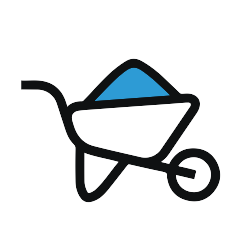Emergency Lighting and Exit Sign Test Log
Emergency lighting provides two safeguards for a building in the event of power failure:
5,000 Companies save time and money with GoCanvas






First, safe and prompt access to emergency exits (egress), and second, to provide lighting of sufficient levels, and for a sufficiently long duration, to permit safe and orderly shutdown of processes that might become hazardous if simply abandoned. Frequently, inspectors find that emergency lighting units have been installed and subsequently forgotten. Most emergency lighting units use batteries, which have a limited life span, and are subject to failure without warning. The “charging” light may be lit on the units, but this does not guarantee the lights will come on when the power fails. The International Fire Code requires that emergency lighting units be able to provide illumination for 1-1/2 hours after power failure, and at a level sufficiently bright enough to allow persons to see their way to exits, or to safely shut down processes and machinery, etc. Use the Emergency Lighting and Exit Sign Test Log mobile app to record and document emergency lighting and exit sign testing.
GoCanvas accounts come
with hundreds of form templates




Don't take our word for it...
“I’m not a tech guy and I was able to pick this thing up in probably an hour, and actually start to build apps. I’ve done them over lunch when I’ve gotten frustrated with a process that didn’t exist in our company. So for non tech people who’ve got a problem, the support here is awesome and I’d recommend it to anybody, not just in our industry.”