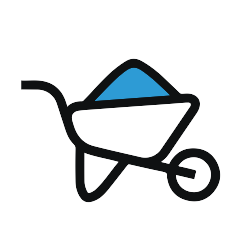Fencing Subcontractor Daily Report Form
This Fencing Subcontractor Daily Report Form Mobile App allows project managers, general contractors and subcontractors to complete a paperless fencing subcontractor construction daily log for fencing subcontracted services, labor and subcontractor work, using a smartphone or tablet to complete a required job site construction daily job report.
5,000 Companies save time and money with GoCanvas






This fencing contractor daily construction report documents project number, date, day of the week, weather conditions, subcontractor company details, manpower, hours, daily achievements (activity, work done, changes, extras, deliveries, etc.), equipment on job site, information requested, instructions given by fencing subcontractor to general contractor’s construction company and inspection status (pass/fail). This app captures the fencing subcontractor foremen and general contractor’s construction company’s superintendent’s signatures.
As a construction manager, this form template helps you stay up-to-date with site safety checks, contributing to overall construction safety. Use this daily log on the construction site to create a comprehensive inspection report of fencing work. Use this status report template as a project manager to efficiently track work elements and services as related to fencing.
GoCanvas app templates can easily be modified and personalized to match the job site and construction company’s current fencing subcontractor daily report required for construction projects. Please note that this fencing daily log is designed to be used in a construction context only as specified in your subcontractor agreement. Use this app's reporting feature to run convenient report PDFs, exportable and shareable in real time.
If you are interested in more paperless solutions, our fencing estimate mobile app is a great customer service tool to use to kick-off a project.
GoCanvas accounts come
with hundreds of form templates




Don't take our word for it...
“I’m not a tech guy and I was able to pick this thing up in probably an hour, and actually start to build apps. I’ve done them over lunch when I’ve gotten frustrated with a process that didn’t exist in our company. So for non tech people who’ve got a problem, the support here is awesome and I’d recommend it to anybody, not just in our industry.”