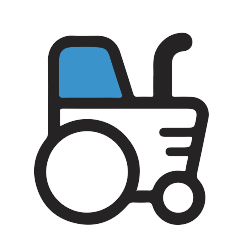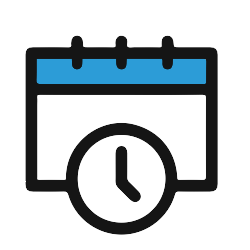Human Resources-New Employee Checklist
The Human Resources New Employees Checklist is a helpful tool used to track all the steps of a new employee orientation.
5,000 Companies save time and money with GoCanvas






Use the app to generate a new checklist each time you make a new hire. The checklist covers critical areas that must be included as part of the onboarding process, including setting up new employees with a laptop or workstation, and informing them about benefits like paid sick leave, your company's health insurance plan, and other employee benefits.
Whether your business is rapidly growing with many new employees or starting out slower, make sure that you don't miss a thing when working with new hires. Using the app, you can say goodbye to paper checklists and handwritten notes that are often forgotten. Simply use your smartphone or tablet to generate a new checklist and customize the fields to meet your needs. The app prompts HR professionals on what items to cover next, from the employee handbook and flexible spending accounts, to the company's preferred dental plan. Never miss a step during your next employee orientation - customize the app to include steps for covering the company's compensation plan and direct deposit process, payroll deductions for health insurance and more, all from your mobile device.
If you need more forms, check out our new employee orientation checklist.
GoCanvas accounts come
with hundreds of form templates




Don't take our word for it...
“I’m not a tech guy and I was able to pick this thing up in probably an hour, and actually start to build apps. I’ve done them over lunch when I’ve gotten frustrated with a process that didn’t exist in our company. So for non tech people who’ve got a problem, the support here is awesome and I’d recommend it to anybody, not just in our industry.”