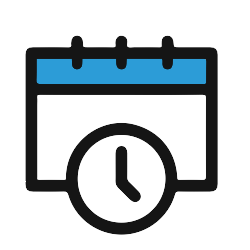Lighting Conditions ToolBox
ToolBox talks are short informal safety meetings that encourage mindfulness of safety concerns, promote safe work practices and assist in reducing workplace hazards, jobsite risks and employee accidents.
5,000 Companies save time and money with GoCanvas






This toolbox talk covers the topic of lighting conditions. As part of your companies occupational safety program use the Lighting Conditions ToolBox mobile app to conduct and document a toolbox talk, tailgate meeting or OSHA safety briefing at the beginning of work shifts or prior to starting new projects. This lighting conditions toolbox talk is ideal for helping refresh workers' knowledge on lighting conditions and related safety practices, standard operating procedures and preventive actions, completing last minute safety checks, reviewing company policies and industry standards, as well as new safety rules and laws. Encourage workers to discuss their experiences with planning, preparation, supervision, and documentation of safety procedures.
The Lighting Conditions ToolBox mobile app includes:
1) Company and Jobsite Details
2) Lighting Conditions ToolBox Meeting Date and Checklist
3) Presenter Information
4) Safety Recommendations and Job Specific Areas of Concern
5) Sign-In Sheet that captures the signature of the meeting attendees.
GoCanvas accounts come
with hundreds of form templates




Don't take our word for it...
“I’m not a tech guy and I was able to pick this thing up in probably an hour, and actually start to build apps. I’ve done them over lunch when I’ve gotten frustrated with a process that didn’t exist in our company. So for non tech people who’ve got a problem, the support here is awesome and I’d recommend it to anybody, not just in our industry.”