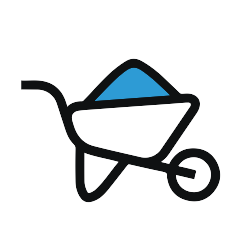Lifts Job Safety Analysis (JSA) Form
The Lifts Job Safety Analysis (JSA) Form mobile app helps you easily keep track and
5,000 Companies save time and money with GoCanvas






record a Job Safety Analysis (JSA) Form with your smartphone, tablet or desktop PC. This job safety app documents some of the following items: the app takes a picture of the equipment, name of shop or dept, person analyzing, required/recommended trainings and required PPE. Built specifically for human resources professionals, this useful app will save you time and money. The app creates a PDF, once the app is submitted. A copy is stored in you GoCanvas Account making sure important documents aren’t lost or misplaced. This Job Safety Analysis app analyzes tasks such as: Push lift to desired location. Secure perimeter of work area. Remove outriggers from compartment. Setting outriggers in sockets. Setting tool table on lift basket. Getting into lift basket. The app also lists hazards such as: Tripping over cords. Falling from unstable lift. Falling security bar. Tripping while entering. Leg injury from outriggers The JSA includes controls like: Secure all cords before entering basket. Clear area of any loose articles. Crank all outriggers until tight and secure. Check to see that all green lights on monitor are on. Hold security bar above head until completely inside basket. Watch your step. Keep leg away from outriggers.
GoCanvas accounts come
with hundreds of form templates




Don't take our word for it...
“I’m not a tech guy and I was able to pick this thing up in probably an hour, and actually start to build apps. I’ve done them over lunch when I’ve gotten frustrated with a process that didn’t exist in our company. So for non tech people who’ve got a problem, the support here is awesome and I’d recommend it to anybody, not just in our industry.”