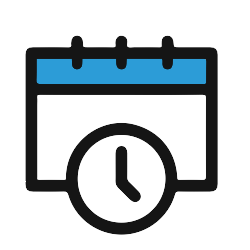Wildfires Business and Employer Emergency Checklist
The Wildfires Business and Employer Emergency Checklist mobile app allows you to replace your paper emergency preparation checklist with a mobile device like a smartphone or tablet.
5,000 Companies save time and money with GoCanvas






The mobile form includes fields to document items such as date, business name, and address, employer/ owner, wildfires emergency action and checklist and captures signatures. Once the mobile app is filled out a secure PDF is generated. The PDF is easy to share, and a copy is stored in your account for your employee safety records. You can also use the App Builder to personalize and customize this mobile form. Business owners need to be prepared in the event of a natural disaster or an emergency situation. Having emergency response and recovery plans will assist in keeping employees safe. Wildfires can ruin homes and cause injuries or death to people and animals. A wildfire is an unplanned fire that burns in a natural area such as a forest, grassland, or prairie. Wildfires can: Often be caused by humans or lightning. Cause flooding or disrupt transportation, gas, power, and communications. Happen anywhere, anytime. Risk increases within periods of little rain and high winds. Cost the Federal Government billions of dollars each year. If you are under a wildfire warning, get to safety right away. Leave if told to do so. If trapped, call 9-1-1. Listen for emergency information and alerts. Use N95 masks to keep particles out of the air you breathe.
GoCanvas accounts come
with hundreds of form templates




Don't take our word for it...
“I’m not a tech guy and I was able to pick this thing up in probably an hour, and actually start to build apps. I’ve done them over lunch when I’ve gotten frustrated with a process that didn’t exist in our company. So for non tech people who’ve got a problem, the support here is awesome and I’d recommend it to anybody, not just in our industry.”