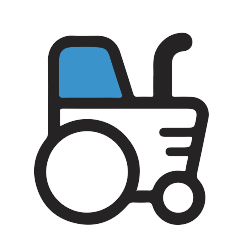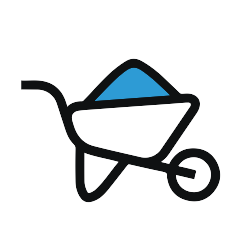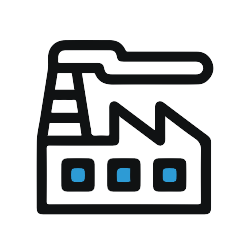OHS Management System: Basic Elements of Safety Management Policy and Plan (Australia)
Workplace health and safety begins with an occupational health and safety management system.
5,000 Companies save time and money with GoCanvas






Review or develop your occupational safety program with this GoCanvas mobile app checklist that goes where you do, right in your smartphone or tablet.
Use this checklist as a risk assessment for workplace health and safety, to prevent injury and illness, or developing corrective action for your health and safety policies. Fields include: safety policies, roles and responsibilities, document control, annual safety training, skills and competencies, OHS induction, hazard identification and risk assessment, hazard reporting procedures, accident and incident reporting, first aid, workers compensation and rehabilitation, safety communication and tool box talks, emergency and evacuation procedures, fire protection, electrical safety management, permit systems, hazardous substance management, manual handling, fitness for work, plant and equipment, working at heights, lifting equipment, personal protective equipment, security, managing subcontractors, measurement and evaluation, audit review programs and more.
Test your workplace health and safety policy against OHS safety and health standards, with a systematic approach, using GoCanvas mobile apps. Take this checklist anywhere you go, then send, save and share it with the GoCanvas Cloud.
GoCanvas accounts come
with hundreds of form templates




Don't take our word for it...
“I’m not a tech guy and I was able to pick this thing up in probably an hour, and actually start to build apps. I’ve done them over lunch when I’ve gotten frustrated with a process that didn’t exist in our company. So for non tech people who’ve got a problem, the support here is awesome and I’d recommend it to anybody, not just in our industry.”