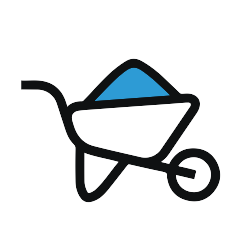Interior Paint Prep
The Interior Painting Prep mobile app provides a simple checklist of items to follow when preparing a surface for interior painting.
5,000 Companies save time and money with GoCanvas






Perfect for all types of paint jobs and surfaces, the interior painting prep app covers prepping walls and light fixtures for painting, placing drop clothes, selecting the right paint brushes and rollers, choosing a primer and paint color, sanding and other types of surface preparation work.
Painters can easily customize the interior paint prep app using their smartphone or tablet, adding fields for additional items that must be completed before they start painting, such as notes about cleaning the area with warm water, priming before painting the walls and any caulking work that must be done.
Once completed, the results of the interior painting prep checklist are saved electronically for your records, making it easy for painting contractors to refer to what was done at previous job sites when preparing walls and other surface locations for new coats of paint.
You'll want to check out our full list of best-selling painting decorating template apps!
GoCanvas accounts come
with hundreds of form templates




Don't take our word for it...
“I’m not a tech guy and I was able to pick this thing up in probably an hour, and actually start to build apps. I’ve done them over lunch when I’ve gotten frustrated with a process that didn’t exist in our company. So for non tech people who’ve got a problem, the support here is awesome and I’d recommend it to anybody, not just in our industry.”